CheerSounds Lab: Tech Talk & Our Best Tip About FX
We rec eive a lot of questions each week about cheer music, and every so often we receive questions about how to actually make cheerleading music. These are technical questions regarding cheerleading music production (or any type of music production, for that matter). One question I hear often is about the effects we use, particularly:
eive a lot of questions each week about cheer music, and every so often we receive questions about how to actually make cheerleading music. These are technical questions regarding cheerleading music production (or any type of music production, for that matter). One question I hear often is about the effects we use, particularly:
What are your go-to effects for EQ and Compression?
The group of us could ramble off all of the plugins we used in each of our last projects, but that would not be nearly as helpful as the response that I usually give, which is the following:

Audio Effects/Plugins are paint colors. Each one looks (sounds) different. You can have your favorite color, but it doesn’t mean it is the best color. The art is in how you use them whether on their own or together.
Leaving the analogy behind, I will provide an example of what I mean.
This past week, we were recording a new female vocalist for a singing part. Her voice was rather thin, and we were emulating the Britney Spears vocal production. Usually, I dislike warm vocals – especially in pop music – but the artist’s voice was really hollow in the 400-800 range and did not fill the spectrum in the same way that Britney’s voice did in the target track.
Part of that “overproduced britney sound” is heavy comb filtering, which we had already done across the spectrum. This cuts out on a lot of the ugly resonance, leaving “pretty” harmonics behind. Normally, this gives a “smooth, glossy, warm” feeling, but there was minimal warmth coming from the original recording. Naturally, the first step was to try a few EQs to boost that range after the comb-filter, or cut the other ranges, but it just wasn’t giving the character we wanted – it sounded more like a proximity effect rather than a natural warmth. One of the producers suggested taking a characteristic EQ, like an API-560 to her voice, but it just wasn’t giving it the body we wanted. My second idea was to use a harmonic exciter, but this was really taking the sound in a “talking through a tube” direction which I did not want it all. I had one more idea, though.
I knew part of the target Britney sound was artificial; I could hear harmonics that I knew weren’t really prominent during the original performance. This was likely due to analog gear not only being superior in compression capabilities, but also in adding analog distortion and warm harmonics, which we were not using during this recording.
So I had a thought: I usually dislike the Waves SSLComp plugin because although it is amazingly clean (even when driven!), it adds tons of warmth to emulate the character of those famous consoles. Normally, I would not use this compressor on any vocal tracks unless it was jazz/r&b (personal preference), but I had a feeling it would add that warmth – however the heck it does it!. I drove the signal through it with a few adjustments and BAM, there was the body that I wanted!
One step closer to what I wanted, but still not all the way there. The tone was a tad nasal, a tad “too much 3k but eq wont fix it”. Thinking back on a Cher reproduction we did (which involved some freakish vocal effects), formant shifting – even in slight amounts – can make a huge difference in overall tonality. I took this poor artist’s voice and shifted her formant down about 60 cents. WOW. Hearing her age about 10 years, without creating noticeable artifacts was just what this track needed. This project was getting better and better!
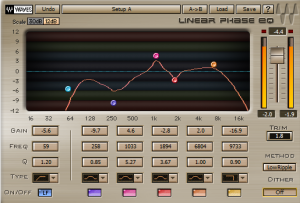
Now, any time you formant shift, the brightness of the track is decreased. This can be challenging to make it as pristine as the original recording. I used one EQ post-formant-shift to makeup some of the brightness. Luckily, I was planning on Low-Passing at 12k anyway, so I did not need all of the pristine air.
Carmine, you are rambling. What is your point?
My point is: Picking a few plugins for everything is the best way to pigeon-hole your skills. LEARN YOUR TOOLS! Learn the character of every plug in you have. Know what will give you crunch, what is clean, what is warm, learn which plugins create artifacts and which do not, etc. etc. because they are all useful.
 CheerSounds
CheerSounds